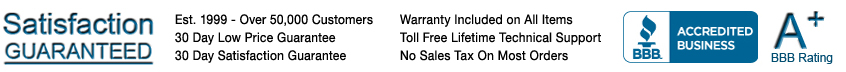|
*Note: Our Geovision DVR Cards and our DVR's are available with different video capture and display rates. To determine the frame rate for each camera in your system, take the total FPS number of the desired card or DVR, then divide that number by the number of cameras you will be using.
As an example, 10 cameras connected to a DVR that is capable of 120fps total will display and record the video from each camera at 12fps (120fps/10=12) under normal conditions.
Slow: 1-4fps - Slower than Time Lapse Video
Acceptable: 5-9fps - Time Lapse Video
Good: 10-15fps - Good Motion Video
Better: 16-29fps - Near Full Motion Video
Best: 30fps - Full Motion Video
30fps is the normal frame rate for watching TV images from camcorders, VCR's, DVD's, etc.
|
 Loading... Please wait...
Loading... Please wait...