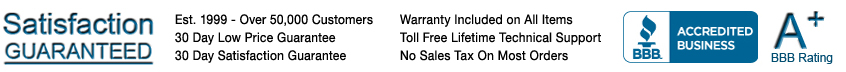Loading... Please wait...
Loading... Please wait...Formatting Micro SD Cards to FAT32
What is FAT32?
Thumb drives, hard drives, and SD/Micro SD memory cards all have a file system that is used to organize and store the files on them. Modern Micro SD cards that are 64GB or larger usually come pre-formatted as exFAT, which is a good file system, but is not one that our hidden cameras can usually recognize. To use those larger cards with our hidden cameras and DVR's, they need to be formatted to FAT32. More information on file systems can be found here on Wikipedia: File Allocation Table
Can I format a card to FAT32 just using built-in Windows software?
Windows will always attempt to format larger Micro SD cards to exFAT, and so formatting to FAT32 requires additional software. The links below are for software not made by BigSecurity Inc., we do not accept any liability for the misuse of third party software and are not responsible for the content of third-party websites. Be aware that these pages may contain ads with download links for adware or spyware, follow all instructions carefully:
- GUIFormat: Ridgecrop Consultants Ltd
- HP USB Disk Storage Format Tool: CNET
Can I format a card to FAT32 using built-in Mac software?
Yes, Mac computers require no additional software, only the built-in Disk Utility. This is a popular online guide to format these cards on a Mac computer: www.admfactory.com
If you do not find your answer here, you may also ask your questions directly by Email or call us at (800) 947-7328.
Our customers enjoy Free Lifetime Technical Support through our Toll Free Number on any system purchased from us.